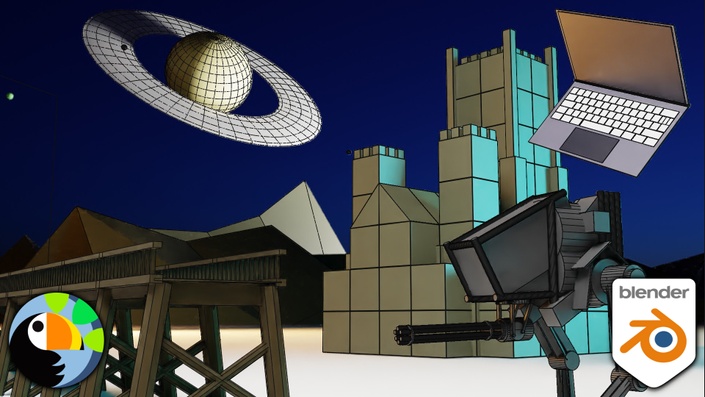
BCS: Getting Started In Blender
Everything you need to know to get going in Blender 2.91 and onwards
Welcome to a free introduction to Blender. This is the first part of the Blender Creative Series geared towards new Blender users who wanted to make their first models in Blender.
Over the next couple of hours, you will learn about the fundamentals of Blender. This mini-course is designed for anyone who has never touched Blender before and will take you from knowing nothing to feeling confident and ready to tackle any Blender tutorial.
By the end of this, you will have Blender installed, have a fundamental understanding of Blender's working environment, and will have made and rendered your first scene ready to share!
Remember to join our Facebook group and Discord for course help, support and showing your work.
Looking forward to seeing you on the course!
Your Instructor

Hi there, it is great to meet you!
I am a self-confessed technology geek and love teaching people new things.
It is a real shame that so many people carry such wonderfully capable devices yet do nothing but the basics on them. Computers, laptops, tablets and smartphones can do much more than most people know. I want to guide, reassure and educate people about using their technology to add to their lives.
I have been playing, yes playing, with technology for as long as I can remember and I still do that today! Admittedly, with other commitments, I have to watch what I spend as technology can burn a very deep hole and quickly.
I have always been inquisitive! even if it meant taking something apart to see how it worked. Of course, not knowing how to put it back together again. To this day I love learning new things and developing myself as a person.
Despite my tech background I remain firmly grounded and talk to people using everyday language, unnecessary techno-babble drives me bonkers. This allows me to chat with people with limited knowledge of a subject and help them understand more.
Course Curriculum
-
StartInstalling Blender from Blender.org (5:48)
-
StartInstalling Blender Using Steam (3:45)
-
StartBasic Setup And Customisation (18:05)
-
StartNavigating Your Virtual World (10:40)
-
StartAdding New Objects (12:24)
-
StartTransforming Objects (19:50)
-
StartApplying Transforms (5:03)
-
StartPivot Points (6:46)
-
StartSnapping (10:52)
-
StartDuplication (5:56)
-
StartRepeating The Last Operation (3:00)
-
StartOrganising Your Objects (9:43)
-
StartRandomize Transforms (5:57)
-
StartCommon Mishaps (3:23)
-
StartMake A Little Scene (21:54)
-
StartAdding Colour To Your Models (19:05)
-
StartLighting Your Scene (12:23)
-
StartSetting Up the Camera (8:56)
-
StartRender Output Settings (7:27)
-
StartRendering With Eevee (16:15)
-
StartRendering With Cycles (19:11)
-
StartRendering With Workbench (6:22)
-
StartSharing Your Work (1:37)
-
StartExtra Challenges and Wrap Up (3:46)