
BCS: Introduction to Procedural Textures
The materials we use in a scene, how they react to light and how they interact with one another has a huge impact on our ability to tell stories through our work but stepping into node-based procedural workflows can be very daunting for the first time.
In this course, Erin will walk you through from the basics of navigating the Shader Editor all the way up to creating a fully procedural shader from scratch and covering any maths involved. The course is project-based to ensure that skills are applied immediately and you’ll be given extra challenges throughout to further consolidate what you’ve learned! All the necessary assets are provided so you can just focus on the course content.
In this course you will learn: *
- How to navigate the shader editor
- Useful shortcuts to speed up your workflow
- How texture coordinates and values are processed in shaders
- How to set up an image-based PBR texture
- How to create procedural surface imperfections
- How to create custom glass shaders for added flexibility
- How to manipulate built-in procedural textures like Voronoi and Noise
- How to create textures from scratch by using maths
- How to bake textures to images for use outside Blender
By the end of this course, you will have the foundational skills in place to be able to explore your own ideas and to generate and adjust materials to suit your purposes. Erin Woodford has been using Blender for 12 years and started worked professionally as a 3D artist and educator alongside their degree. While their professional practice has taken them across many different areas, from stylised TV work, to photoreal product and architectural visualisation, the main emphasis in their personal work has always been around exploring and sharing procedural workflows within Blender.
Remember to join our Facebook group and Discord for course help, support and showing your work.
Your Instructor
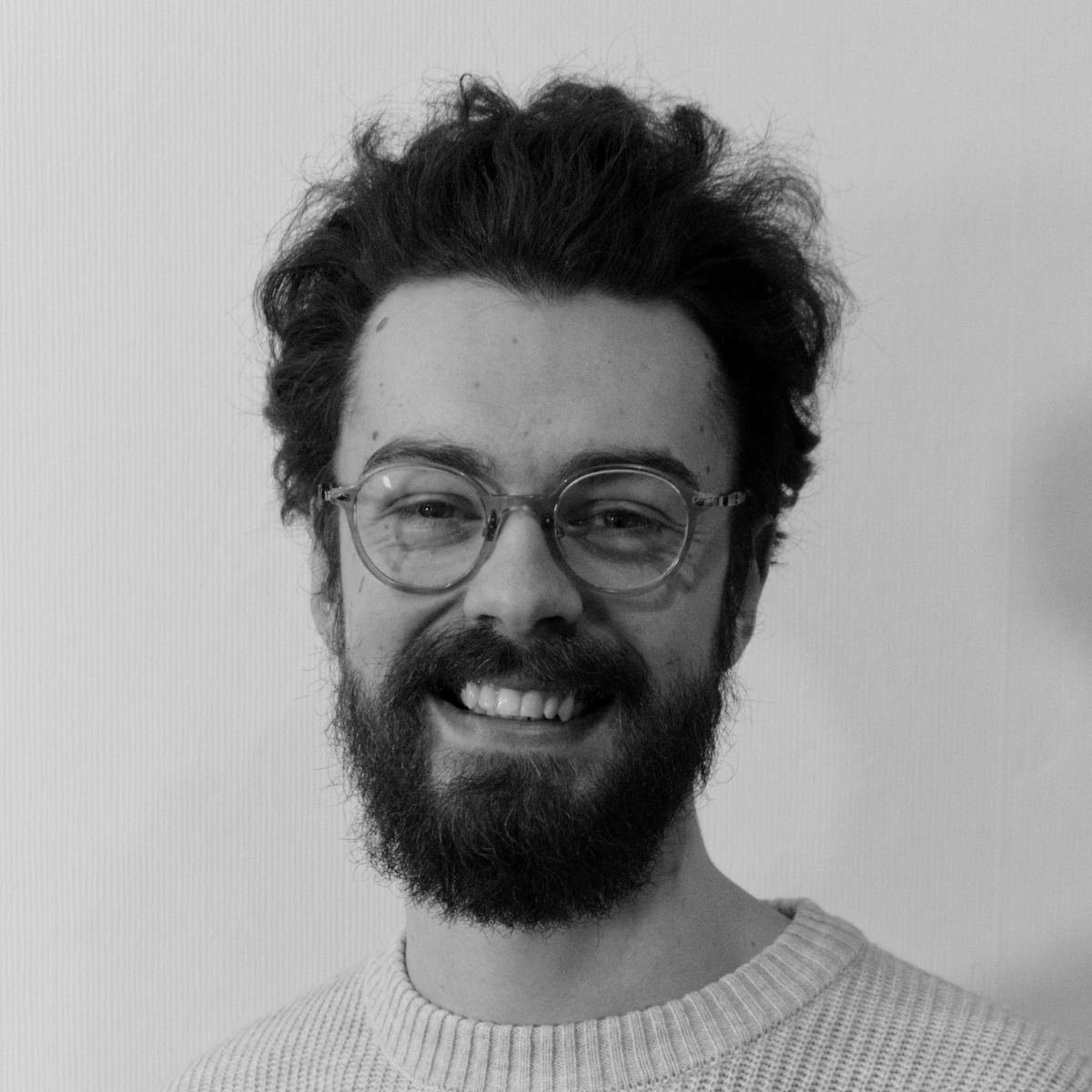
In 2009, aged 14, Erin made their first Blender tutorial about bump maps in Blender 2.49b. While a lot has changed in Blender over the last decade, their interest in sharing the wonder that is this 3D software has not. Blender has gone from strength to strength and it’s so exciting witnessing this new chapter of Geometry Nodes!
Erin is fascinated with procedural workflows, whether that's in shaders, or modelling with Geometry Nodes or Sverchok and, more recently, scripting with Python and C#. They find the ability to have truly interconnected, reactive systems exciting, especially coming from a background of built environment.
Erin is a qualified Cabinet Maker and Interior Designer and is now working as a Senior Procedural Artist at Unity Technologies helping to build the future of real-time 3D creation.
Course Curriculum
-
StartSection Introduction (0:59)
-
StartWelcome And Where To Find Support (0:52)
-
StartSetup Blender for Shader Work (2:31)
-
StartIntroduction to the Shader Editor (10:04)
-
StartUseful Shader Shortcuts (10:21)
-
StartA First Material (6:43)
-
StartUnderstanding Values in Shaders (5:30)
-
StartThe Texture Coordinate Node (15:14)
-
StartThe Math Node Part 1 (8:23)
-
StartThe Math Node Part 2 (8:46)
-
StartA Screentone Shader (12:44)
-
StartThe MixRGB Node (11:50)
-
StartIntroduction to the Kitchen Scene (2:39)
-
StartCreating PBR Shaders (10:45)
-
StartManipulating Procedural Textures (8:34)
-
StartThe Bump Node (10:39)
-
StartRandomising Colour per Object (6:54)
-
StartAssigning Materials (6:05)
-
StartLiquid Inside a Glass (12:09)
-
StartCreating a Tile Pattern (12:30)
-
StartMaking the Tile Shader (14:44)
-
StartCreating Group Nodes (11:12)
-
StartBaking Textures (15:17)
-
StartExtra Challenges and Wrap Up (5:55)