Godot Getaway: Godot
Coding an online multiplayer procedurally generated car game in the Godot engine
- Course
- By Yann Burrett
Godot Getaway: The Bundle
Learn how to make the music, assets and code for Godot Getaway!
- Course bundle
- By Canopy Games
Godot Getaway: Making Electroswing With Ardour 6
Making Electroswing for Godot Getaway using Adour 6
- Course
- By Michael
Make Game Assets Easily And Export To Godot / Unity / Unreal
Create game assets quickly using non-destructive modular modelling.
- Course
- By Michael

Creativity for Coders
Consistent Creativity for Coders and Everyone Else
- Course
- By Yann Burrett
Zooblocks: Match 3 in Godot
Make a simple and adorable Match 3 game in Godot 3.x
- Course
- By Yann Burrett

Canopy Cars
Make a local multiplayer cart racer in Godot
- Course
- By Yann Burrett
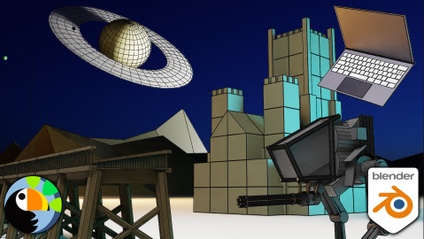
BCS: Getting Started In Blender
Everything you need to know to get going in Blender 2.91 and onwards
- Course
- By Michael

BCS: Procedural Materials In Blender
Learn how to make materials procedurally
- Course
- By Erindale
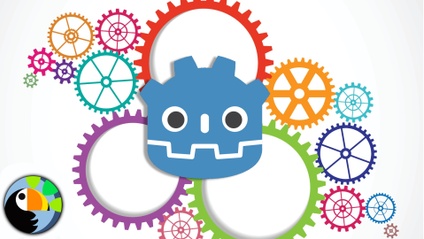
Discovering Godot
Game development with Godot Engine 3.1+
- Course
- By Yann Burrett

BCS: Illustrating With The Grease Pencil
Unleash The Power Of Blenders 2D System, Create Artwork And Concept Work Easily
- Course
- By Paul
BCS: Modelling With Blender
Starting off with the basic tools, through to more advance traditional modelling techniques including topology, modifiers and more...
- Course
- By Michael
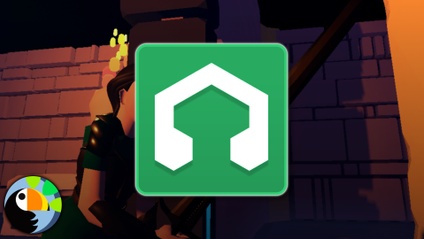
Making Game Music: For Complete Beginners
Using LMMS to create dynamic and exciting music for your games.
- Course
- By Michael
Toucanoban: Sokoban-style puzzler in Godot
Make a 2D grid-based puzzle game in Godot 3.x!
- Course
- By Yann Burrett

Making Procedural Weapons In Blender 3+
Use Geometry Nodes, and Python to create 100s of game ready assets in just one click!
- Course
- By Michael
ToucyBubble: Match 3 Puzzle Popping fun in Godot 3.4
- Course
- By Yann Burrett

Concepting With Krita
Create World, Environment and Character Concepts using Krita
- Course
- By Paul

BCS: Geometry Nodes For Blender 3.3
Learn Geometry Nodes for Blender 3.3 in this Beginners Course.
- Course
- By Erindale

Advanced Geometry Nodes for Blender 3.3
You'll be manipulating Geometry Nodes to generate high-level node group assets.
- Course
- By Erindale

Lifetime Membership
- Bundle

The Action RPG Asset Pack v2
A wonderful asset pack designed to Work in Godot
- Digital file
- 1 file
- By Canopy Games

G4E - Rock Paper Toucan
Basic Coding in Godot 4 - Get Up and Running in This Easy-to-Learn Game Engine
- Course
- By Yann Burrett

G4E - Space Invaducks
2D game creation in Godot 4
- Course
- By Yann Burrett

BCS Learn Blender Python
Boost Your Productivity with Automation: A Beginner's Guide to Python Scripting in Blender
- Course
- By Michael

The Blender Creative Suite
Learn what blender can really do!
- Bundle
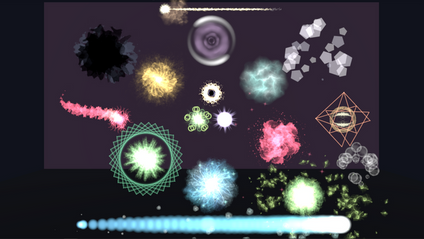
Canopy 3D Particles for Godot 3.x
Yours to play with and enjoy
- Digital file
- 1 file
- By Canopy Games

Mixamo Import Script
Apply animations to your models with the click of a button! One Click Animation Application The script is completely free for you to use! Click the "Get The Mixamo Script" button above to sign in and download With one click you can apply as many animations as you like to your character saving you hours of your time! Have fun Mike
- Digital file
- 2 files
- By Canopy Games

Build a Breakout Game in Godot 4
Design and Code “Spooky Bricks” from Scratch – A Beginner-Friendly Project-Based Course
- Course
- By Yann Burrett

Geometry Nodes Bundle
Get Our Geometry Nodes Courses Together
- Bundle
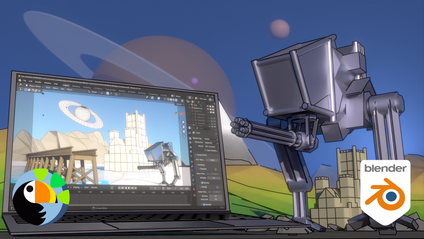
Blender 4 Foundations
Everything You Need To Get Started In Blender. Covering important topics most tutorials gloss over.
- Course
- By Michael

BCS Geometry Nodes For Blender 4.4
Learn Geometry Nodes in this Beginners Course.
- Course
- By Michael

Procedural Materials In Blender 4.4
Build a strong foundation in material creation using procedural methods
- Course
- By Michael
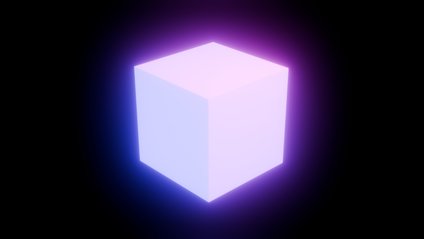
Add Bloom Back
The "Add Bloom Add-on" simplifies adding bloom effects to your Blender scenes by automatically setting up the necessary nodes in the compositor. It provides easy-to-use controls for adjusting various parameters of the bloom effect and allows real-time previewing in Rendered mode. Plus, it's compatible with both Eevee and Cycles render engines, making it a versatile tool for enhancing visual appeal in your projects.
- Digital file
- 1 file
- By Canopy Games

Procedural Weapon Generation with Blender 4.4
Build 100s of Game-Ready Assets Instantly with Geometry Nodes & Python
- Course
- By Canopy Games

MeshLib Creator 1.5
Grid maps can be a pain if you ever want to update the Mesh Library. This Godot 4.4+ Add-on ensures you can create TSCNs and assign them to a Mesh Library in only a few clicks. Made changes? Then you can re-create the Mesh Library with up-to-date mesh data in one click.
- Digital file
- 1 file
- By Canopy Games
35 products found